Olive's Blog
Welcome to Olive's Blog!
Thursday, March 15, 2012
Monday, November 24, 2008
Censorship in Software Development
 Hello everyone! We have discussed some points related to censorship in various spheres of life earlier. Now I would like to draw your attention to censorship in software development. Whatever strange it may seem, censorship in software development (user interface) can also be a stumbling block for many IT specialists, mainly for business analysts who work with customers' requirements. Well, imagine you work as a BA for a project, and you got a requirement from a customer to use, say, an arse, as part of user interface for the web application that you are designing. Of course, the arse is semantically quite to the point there where the customer wants to place it on UI, but, somehow, you start feeling confused... At first, you will think that he/she is kidding. You will laugh at the funny joke and forget about the requirement. After some time passes, you show a piece of implemented stuff to the customer, and face a question: "And where is an "arse" icon" that I was requesting"? And you drop your eyes and try to say something like: "It was just a joke, wasn't it?" It turns out that no joke was there. It was a real requirement... a critical one... Without "arse" the part of the application will lose its ZEST. You don't like the idea but you have to submit.
Hello everyone! We have discussed some points related to censorship in various spheres of life earlier. Now I would like to draw your attention to censorship in software development. Whatever strange it may seem, censorship in software development (user interface) can also be a stumbling block for many IT specialists, mainly for business analysts who work with customers' requirements. Well, imagine you work as a BA for a project, and you got a requirement from a customer to use, say, an arse, as part of user interface for the web application that you are designing. Of course, the arse is semantically quite to the point there where the customer wants to place it on UI, but, somehow, you start feeling confused... At first, you will think that he/she is kidding. You will laugh at the funny joke and forget about the requirement. After some time passes, you show a piece of implemented stuff to the customer, and face a question: "And where is an "arse" icon" that I was requesting"? And you drop your eyes and try to say something like: "It was just a joke, wasn't it?" It turns out that no joke was there. It was a real requirement... a critical one... Without "arse" the part of the application will lose its ZEST. You don't like the idea but you have to submit.So, the question is, shall or shall not we submit to customers' requirements of such a kind? Will it do more good or bad to our application? I will appreciate your opinion.
Thursday, April 24, 2008
Duplicate Content: The Other Side of SEO
If you are at least a bit aware of SEO, you know that Google penalizes the site's position in search results when it determines that content has been taken from other sites. The higher positions in search engines your site has, the bigger are the odds that the content from your site will be stolen. The reason is simple. High position ranking in search engines increases your site’s visibility on the web. From one side, this is good because your site draws more direct traffic. However, the direct traffic is not always beneficial, for example, when your site is visited by “enemies”, Internet frauds, willing to steal your great ideas.
The most common reason for fraud of such a kind is somebody else’s eagerness to promote their own websites at the cost of somebody else’s hard work. They select your site among other sites in top ten Google results, visit your site, see that it contains interesting and quality content, and want to have the same. They simply duplicate the content from your site and place it on their own website without any changes. The worst variant is when they steal not only the content, but also the layout and design, and also try to duplicate the logo of your company so that it visually looks and sounds the same. Why do something on your own, if everything is already done and is freely available in cyberspace! This is the philosophy of frauds. However, such actions do not bring anything good either to the stealer or to the owner of the original source of content…
The consequences of content duplication: for those who steal and for those from whom it is stolen
The first sign that your content has been stolen is sudden slippage of your positions in Google search results. Since Google doesn't want multiple copies of the same content cluttering their results pages, the system devalues all but one of the copies of the content based on the age of the page. However, even if your domain name is pretty old, you site may be devaluated as well, for example, if the content was stolen and placed on a more trusted web site domain. In this case Google may think that it is you who have stolen the content rather than it has been stolen from you. Also, keep track of the so called “clone” sites appearing on the web – sites with the same design and idea and stolen content. If there are many sites containing your content, the result might be pretty devastating for both, the original and duplicated resources.
A web master should regularly take some time and check the site for duplicate content. Lucky for us, we have a good resource for monitoring such things. If you suspect that someone has stolen content from your web resource, go to www.copyscape.com, enter the URL of the page you want to check, and get a list of pages in the Google index that contain text also present on your site. For more detail you can subscribe to their Copysentry service.
Tuesday, April 8, 2008
Translation Issues
I have been involved in some translation activity recently and I got very interested in such issue in the translation process as REQUIREMENTS OF THE CUSTOMER. Does the translator have to take into consideration the requirements of the customer if they sometimes interfere with the QUALITY of translation.
Friday, February 15, 2008
Copyrighted Words in Copywriting. Continuation
In one of the previous posts we discussed the problem of copyrighted words. Now, that I got more information on this issue, I can share it with you. The fact is that you can't "copyright a name," or anything short like that. Titles usually don't qualify -- but hardly anyone will be able to write a song under the name "Everybody's got something to hide except for me and my monkey." (J.Lennon/P.McCartney)
Friday, February 8, 2008
Copywriting – a Great Job for a Freelancer
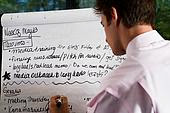
Having worked as Chief copywriter on a full-time basis, I came to conclusion that there can be no better freelance job than a job of a copywriter. I am not Chief copywriter anymore – I quit this job because it began to tire me: writing all the same things on the same topic from day to day and coordinating the work of other copywriters who write the same things from day to day. The job where there is no room for creativity is not for me, that’s the conclusion I have made. The thing is that working as a copywriter full-time, you have no opportunity to choose – you write only what you have to write. In contrast, being a freelance copywriter means having the freedom of choice and being involved in some other activities, which can become a wonderful supplement to your copywriting talent. Besides, freelance copywriting is one of the best careers available to a writer who wants to make a substantial income.
Copywriting is a demanding work, and in comparison to translation activity it is paid more. Copywriting can be lots of fun, provided you can play with words and have the feeling of the language. Of course, you won’t become Bill Gaits with the copywriter’s profits. However, once you have become a copywriter -- then you are ready to start your own direct marketing business and make a BIG BUCKS ;-) Today, with the invasion of the Internet in all spheres of business, a professional copywriter will always be on demand. Copywriting is inseparable part of any marketing strategy. Is there any way to bring your message to the masses without words? There is no way! So go ahead and practice your writing skills. Train your sense of humor. Read more books and broaden your outlook.
If you need a professional freelance copywriter, feel free to contact Olive on Olive's copywriting webspace.
Wednesday, February 6, 2008
How to Install a Wordpress Blog on Your Server?
Wordpress blog creation will take you about 30 minutes. It is not a complicated thing to do provided you follow all the instructions. The whole process consists of several main parts:
1) Wordpress.2.0. installation pack downloading;
2) Wordpress 2.0. installation pack uploading on your own server;
3) My SQL Data base creation;
4) Your Wordpress blog installation and setting up.
Click on DOWNLOAD.ZIP button and start downloading your wordpress installation pack.
// ** MySQL settings ** //
define('DB_NAME', 'your FTP username_blog'); // The name of the database
define('DB_USER', 'your FTP username_ blog'); // Your MySQL username
define('DB_PASSWORD', 'any password you like'); // ...and password
define('DB_HOST', 'localhost'); // 99% chance you won't need to change this value
// You can have multiple installations in one database if you give each a unique prefix
$table_prefix = 'wp_'; // Only numbers, letters, and underscores please!
// Change this to localize WordPress. A corresponding MO file for the
// chosen language must be installed to wp-includes/languages.
// For example, install de.mo to wp-includes/languages and set WPLANG to 'de'
// to enable German language support.
define ('WPLANG', '');
/* That's all, stop editing! Happy blogging. */
define('ABSPATH', dirname(__FILE__).'/');
require_once(ABSPATH.'wp-settings.php');
?>
Underlined is the info you should change. You see that your database name should consist of your FTP username and any name you like, for example, blog, separated from each other with underscore _ .
Your database username should be the same as your database name (this is important!)
You can choose any password you like. Only, remember it – you will need it soon to create a My SQL database.
After you made the necessary changes to wp-config-sample.php file, rename it into wp-config.php.
3. Now, you are ready to create you’re my SQL database.
The first thing to do in to enter your c-panel, which is available at: http://www.yourdomainname.com/cpanel. As you get in your c-panel, press the “My SQL Databases” button. Remember you edited your wp-config.php file? Now, you will need the information you entered in there to enter into these lines:
New Database: enter the name of your database which follows the second as you entered for your wp-config.php file. Click on Create Database button. Go back.
Then below you’ll see the passage: Current Users. Here you will need the username and password that you used for your wp-config.php file. Your username should coincide with your database name. Click on Create User. Go back. Then, look below: Add Users to Your Databases. Find the User you just created, find the Database you just created and click on Add User to Database.
That’s it. The main thing is to have all the information you enter here identical with the infomation you entered for your wp-config.php file. Otherwise, you’ll get a Wordpress error.